Webiny 5.35.0 Changelog
See what's new in Webiny version 5.35.0.
Lambda Functions
Removing the Headless CMS Lambda Function (#2945  )
)
In the 5.35.0 we are removing the Headless CMS Lambda function from the deployment. This is a breaking change, but it is quite simple to fix.
Starting with the 5.35.0 release, there is only a single Lambda Function which handles the requests - the one called GraphQL (apps/api/graphql).
We removed the Headless CMS Lambda Function to simplify the development and deployment process for the users.
To learn how to fix the code breaks, please follow the Upgrade Guide.Headless CMS
Singular and Plural Model API Name (#3111  )
)
We added the ability to define the singular and plural model API names for the Headless CMS models.
Before the version 5.35.0, the API name was always created from the modelId property and for the plural, we used pluralize 
The models created via the Admin UI will always need to have singular and plural API name defined, but the models created via the code will have the singular and plural API name only if they are set as not private.
Singular and Plural Model API Name Migration (#3117  )
)
For the singular and plural model API name functionality, we added a migration which will run after the first deploy. The migration updates all the models in all the tenants and locales.
Because the handler code is deployed before the migration is executed, existing models do not have the singularApiName and pluralApiName properties defined, and for that case we have a fallback in the code - so your API does not fail until the migration is executed.
Detailed (Advanced) Admin UI Reference Field (#2969  )
)
We added a new reference field renderer, called “Detailed view with modal search”. The Detailed renderer is now a default renderer for all the new reference fields, but users can switch to the old one whenever they want to - or from the old one to the new one.
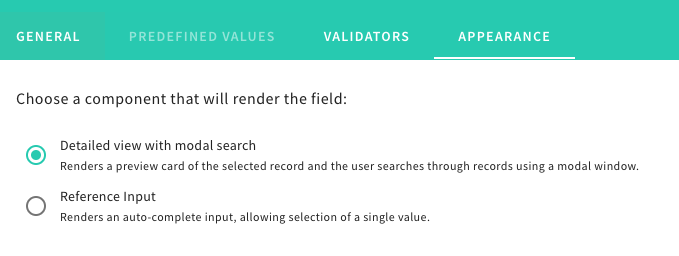 Model Field Appearance Tab
Model Field Appearance Tab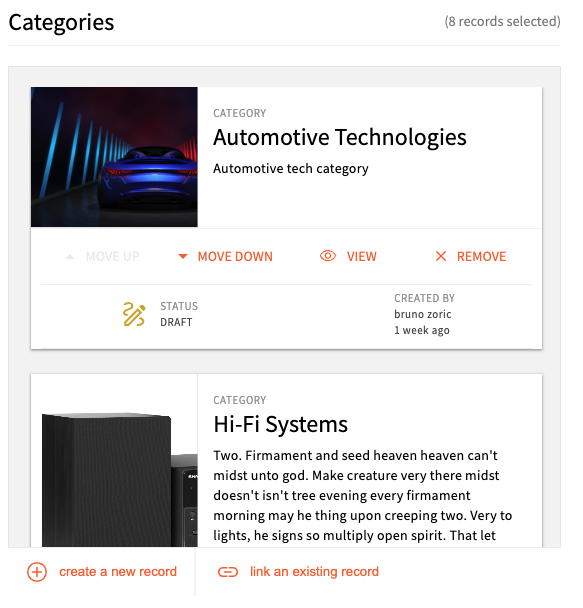 List of referenced Items
List of referenced Items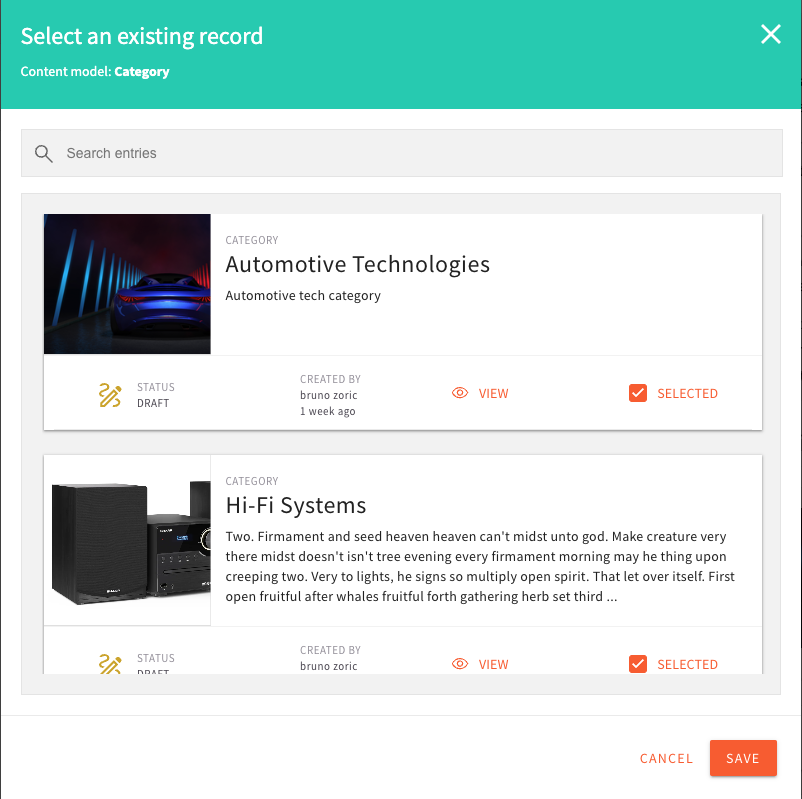 Modal Search of References
Modal Search of References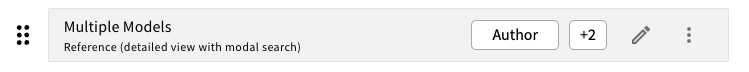 Multiple Model Reference Field
Multiple Model Reference Field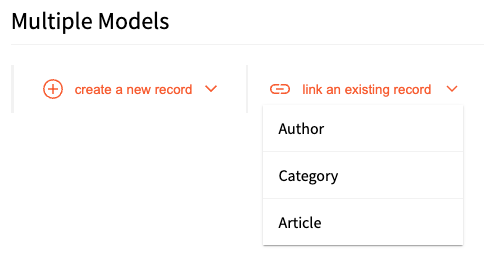 Multiple Model Reference Field Model Choice Dropdown
Multiple Model Reference Field Model Choice DropdownDefault Model Fields (#2977  ) (#2978
) (#2978  )
)
We added the ability create a new model with the default fields defined. Default fields are:
- Title (title) - text field
- Description (description) - long text
- Image (image) - file field with images only
By the default, the checkbox defining the default fields creation is checked, but users can uncheck it if they do not want to create the default fields.
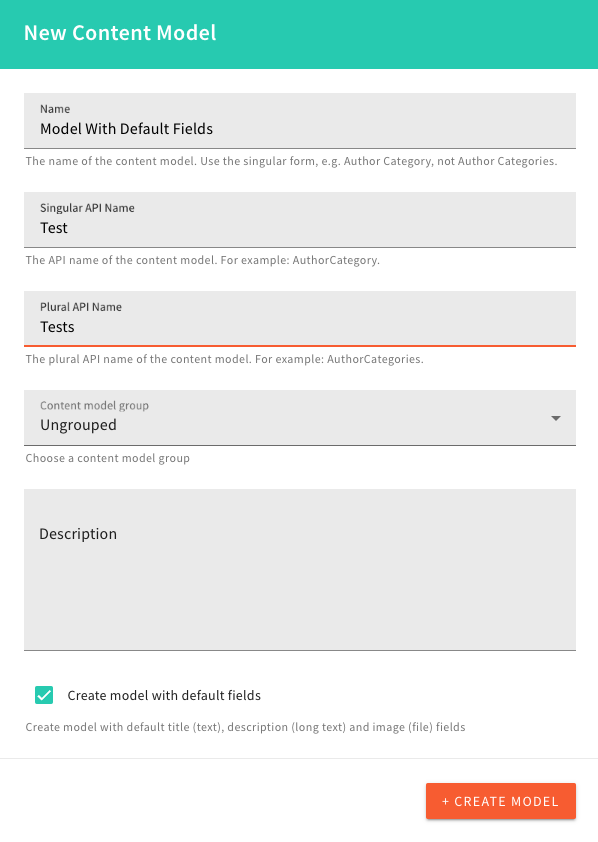 Model With Default Fields Checkbox
Model With Default Fields Checkbox